Notice
Recent Posts
Recent Comments
Link
| 일 | 월 | 화 | 수 | 목 | 금 | 토 |
|---|---|---|---|---|---|---|
| 1 | 2 | 3 | 4 | 5 | 6 | 7 |
| 8 | 9 | 10 | 11 | 12 | 13 | 14 |
| 15 | 16 | 17 | 18 | 19 | 20 | 21 |
| 22 | 23 | 24 | 25 | 26 | 27 | 28 |
Tags
- 카카오맵 api
- React #Hooks
- optional chanining
- firebase
- Nullish Coalescing Operator
- JavaScript
- CSS
- Python
- es11
- Python #Baekjoon
- spread operation
- React Kakao map
- css #html
- Default parameter
- HTML #CSS
- Template literals
- Hooks
- BOJ
- Redux
- 프로그래머스
- 카카오맵
- react
- nextjs
- Python #CodeUp
- HTML
- Next
- es6
Archives
- Today
- Total
거북이개발자
[React] create, updeat, delete 구현 본문
1. 목표
리액트를 활용하는 공부.
특히
- create
- update
- delete
을 중점적으로 본다.
2. 결과
 |
 |
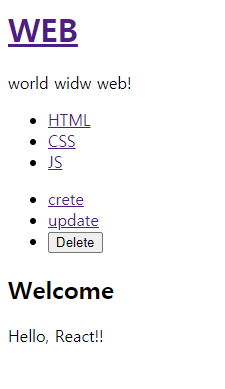 |
위의 사진처럼
create : 새로운 제목과 내용을 삽입한다.
update: 기존의 내용을 수정한다.
delete : 선택된 값을 삭제한다.
이렇게 3가지를 구현할 것 이다.
3-1. 깨달은 점(Create)
1.
<Control onChangeMode={function(_mode){
this.setState({
mode:_mode
});
}
}.bind(this)}이런식으로 creat를 만들 표시해준다. 이때 onChangeMode를 props로 보낸다.
2.
<li><a href="/crete" onClick={function(e){
e.preventDefault();
this.props.onChangeMode('create');
}.bind(this)}>crete</a></li>
이렇게 onChangeMode를 props로 받고 onClick를 이용하여 클릭시 모드를 create로 변경하도록한다.
3.
this.max_content_id=this.max_content_id+1;
var _content=Array.from(this.state.contents);
_content.push({id: this.max_content_id, title:_title, desc:_desc});
Array.from은 원본을 보존하면서 새로운 복사본을 만든다. 그후 새받은 인자의 값을 푸쉬 해준다.
4.
<article>
<h2>create</h2>
<form action="/create_process" method="post"
onSubmit={function(e){
e.preventDefault();
this.props.onSubmit(e.target.title.value, e.target.desc.value);
}.bind(this)}
>
<p><input type="text" name="title" placeholder="title"></input></p>
<p><textarea name="desc" placeholder="description"></textarea></p>
<p><input type="submit"></input></p>
</form>
</article>
이부부은 CreateContent.js의 일부분인데 흥미로운 부부분은 <form> 의 어트리뷰트로 onSubmit이 있다는 점이고
action, method 속성도 알아 두어야 한다.
또한 this.props.onSubmit와 onSubmit는 다른 메소드이다.
3-2. 깨달은 점(Update)
1.
class UpdateContent extends Component{
constructor(props){
super(props);
this.state={
id:this.props.data.id,
title:this.props.data.title,
desc:this.props.data.desc
}
this.inputFormHandler= this.inputFormHandler.bind(this);
}
inputFormHandler(e){
this.setState({[e.target.name] : e.target.value});
}
render(){
return(
<article>
<h2>Update</h2>
<form action="/Update_process" method="post"
onSubmit={function(e){
e.preventDefault();
this.props.onSubmit(this.state.id, this.state.title, this.state.desc);
}.bind(this)}
>
<input type="hidden" name="id" value={this.state.id}></input>
<p><input type="text" name="title" placeholder="title" value={this.state.title} onChange={this.inputFormHandler}></input></p>
<p><textarea name="desc" placeholder="description" value={this.state.desc} onChange={this.inputFormHandler}></textarea></p>
<p><input type="submit"></input></p>
</form>
</article>
);
}
}
우선 속성data로 받아온 값을 state로 설정해준다.
onChange를 통해 입력받은 값을 변경할 수 있다.
여기서 inputFormHandler 함수가 중요하다.
2.
else if(this.state.mode ==='update'){
_content=this.getReadContent();
_article=<UpdateContent
data={_content}
onSubmit={
function(_id, _title, _desc){
var _contents=Array.from(this.state.contents);
var i=0;
while(i<_contents.length){
if(_contents[i].id===_id){
_contents[i]={id:_id, title:_title, desc:_desc};
break;
}
i=i+1;
}
this.setState({
contents:_contents,
mode:'read'
});
}.bind(this)}></UpdateContent>
}
create랑 비슷하다. 다만 id가 동일한 컨텐츠의 값을 변경해준다.
3-3. 깨달은 점(Delete)
1.
if(_mode==='delete'){
if(window.confirm('really delete?')){
var _contents=Array.from(this.state.contents);
var i=0;
while(i<this.state.contents.length){
if(_contents[i].id===this.state.selected_content_id){
_contents.splice(i,1);
break;
}
i=i+1;
}
this.setState({
mode:'welcome',
contents:_contents
});
}
}
delete는 비교적 간단하다.
.splice함수를 이용하여 제거 할 수 있다.
'React > React' 카테고리의 다른 글
| [React] React에 카카오 지도(KakaoMap)API 적용하기 (1) | 2021.02.11 |
|---|---|
| [React] 이미지 파일 읽기 (0) | 2021.01.30 |
| [React] Spread Operator (0) | 2021.01.30 |
| [React] React-Route-Dom (0) | 2021.01.27 |
| [React] 컴포넌트 제작, state, 이벤트 사용 (0) | 2021.01.14 |
Comments




